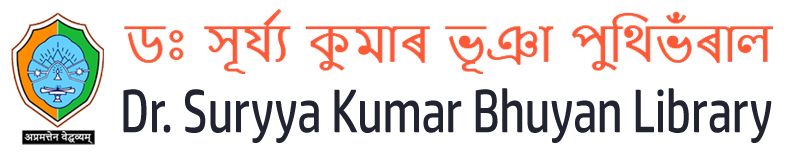Divyangjan Corner
The library has a special corner for the Divyangjan student which also provides resources and services with excellent ICT infrastructure with adequate bandwidth and Braille technology. The following facilities are available for the divyangjan:
- Desktop & Laptop
The library offers desktop and laptop facility to access internet and other electronic resources
- DAISY Forum of India (DFI)
By joining the annual DFI membership, the library gives the opportunity to persons with print disabilities to access the publications of the DAISY Forum of India, like digital talking books, Braille or e-text, DAISY audio, and eBooks.
- Braille Books:
The library's Braille Section offers specialised services designed to meet the reading requirements of those who are visually impaired and to promote reading among them.
- Scanning and Reading Software (Pearl Portable Reading Camera by Freedom Scientific):
OpenBook converts printed documents or graphic-based text into an electronic text format on desktop PC, using high-quality speech and the latest optical character recognition (OCR) technology. OpenBook is innovative software designed to enhance success for people who are blind or have low vision who need access to printed and electronic materials. OpenBook and the PEARL document camera create a complete scanning and reading system for work, home, and school.
- Zoom Text Magnifier by Freedom Scientific:
Zoom Text magnifier is a reading and magnification application with complete integration designed for those with limited eyesight. Magnifier/reader enlarges and improves everything on the Computer screen, echoing your typing and key programme actions, and reads emails, documents, and web pages for you automatically. Full range of magnification levels up to 36x (up to 60x in Windows 8). You can zoom in and out using All Zoom Levels, Favorite Zoom Levels Only or Whole Power Levels Only.
- Jaws Screen Reading by Freedom Scientific:
JAWS or Job Access with Speech is a most well-known screen reader in the world, created for computer users whose vision impairment prohibits them from viewing screen information or navigating with a mouse. JAWS provides speech and Braille output for the most popular computer applications on your PC. The features includes the following: Read websites, applications, emails, and documents; Easily use your mouse to navigate; Scan and read all of your documents, including PDF; Fill out webforms with ease; Simple to use with simple training in the Daisy format; Save time with Skim Reading and Text Analyzer; and surf the net with web browsing keystrokes
- Digital Voice Recorder (Sony):
A digital recorder is a device that converts sound, such as speech and other sounds into a digital file that can be moved from one electronic device to another played back by a computer, tablet or smart phone and stored like any other digital file
- Audio-Books & Recording of Textbooks (Assamese Language):
An audiobook is a recording of a book or other work being read out loud. A reading of the complete text is described and preserved as recorded audio. The preserved audio recording of documents can be listened to via headphones or any other audio player.
- Headphones:
Visually challenged users can use headphones (JBL) for listening to audio books and access the internet through Jaws Talk
- RBIT ORBIT Reader 2.0:
RBIT ORBIT Reader 2.0 offers reading books via SD card, simple note-taking, Bluetooth and USB connectivity. As a stand-alone device, you can read content stored on an SD card. Prepare and download your pre-translated materials as brf, brl or txt files and transfer them to the SD card provided.
- Adjustable Aluminium Folding Cane:
The Aluminum Adjustable Cane aids visually impaired users in their daily activities.
- Notable Ink Notebook:
Digital Notepad, Paper-Feel with low latency and glare-free touchscreen display, wi-fi, convert handwritten notes to typed text brief content visible, double tap to read full content.
- Evo E10 DAISY Player & Recorder:
Evo E10 Daisy Digital Recorder/Player is a product of Vinvision. This device is about the size of a cell phone. It is a self-voicing device; each operation is confirmed by audio prompts. It has many features which make it easy to use for persons with blindness, low vision and old age